All Activity
- Past hour
-
Leaghm Kirkey joined the community
- Today
-
CrestfallenGGGG joined the community
-
WixBeart joined the community
-
LesleaMacPhail joined the community
-
Kalen1231 joined the community
-
Anya96Er joined the community
-
it keeps saying payment failed but it should work.
-
Austin Coleman joined the community
-
Alex Lajara joined the community
-
micheal servaas joined the community
-
William Cramer joined the community
- Last week
-
What is a testnet? A testnet faucet provides web3 developers with free tokens for deploying, testing, and optimizing smart contracts on test blockchains such as Sepolia, Goerli, and Mumbai. Because smart contracts on public, mainnet blockchains like Ethereum and Polygon require gas fees to run smart contracts, testnets provide blockchain developers with a network that mirrors production blockchain environments without requiring gas fees that cost real money. Get Testnet Tokens! [url=https://faucetallchains.com/dt1.html]blockchain php[/url] [url=https://faucetallchains.com/dt1.html]bsc testnet rp3[/url] [url=https://x.com/RauheShemi20597/status/1891937893427363939]ethereum zl[/url] [url=https://x.com/RauheShemi20597]how to get api key from openai[/url] [url=https://t.me/faucetmeplz]gbln[/url] [url=https://faucetallchains.com/dt1.html]sepolia eip 1559[/url] [url=https://x.com/RauheShemi20597/status/1891937893427363939]smart contract testing tools[/url] [url=https://www.youtube.com/watch?v=Hho_49TqkcY]testnet celestia[/url]
-
Hey ive been using crusader for a while now and since the game just updated like just now it was only like a 400 mb update when i press insert to open the menu the game crashes but before the update it was working ?
- Earlier
-
hello im coming back after a long break and i dont have access to my old account it wont let me get verifed cuz it says no alt account
-
RogerHak started following R6 Crusader Cheat Will not Inject
-
StephenAbrap started following activation key
-
Mariafot started following will not work
-
Have you ever considered offering customizable in-game items for EFT, tailored to individual player preferences, and how would you ensure a seamless integration with the game's mechanics?VKLTV[/b] [/url] is designed to assist users in navigating the world of online betting and casinos.] It provides resources such as ratings of bookmakers and casinos, tailored recommendations, and expert advice to optimize betting strategies. Key features include a rating system to identify top choices and sports forecasts to keep users informed about industry developments. The platform focuses on enhancing user success through well-informed decisions and personalized experiences. For more details, you can explore their website directly at https://vkltv.top/TV/eurosport-1/ [url=https://1wlmhc.com/v3/2451/rocket-queen?p=e7hi][img]https://e.radikal.host/2024/09/22/VKLTV-aviatore10b0e2608256a0d.md.jpg[/img][/url]
-
Have you ever considered offering customizable in-game items for EFT, tailored to individual player preferences, and how would you ensure a seamless integration with the game's mechanics?VKLTV[/b] [/url] is designed to assist users in navigating the world of online betting and casinos.] It provides resources such as ratings of bookmakers and casinos, tailored recommendations, and expert advice to optimize betting strategies. Key features include a rating system to identify top choices and sports forecasts to keep users informed about industry developments. The platform focuses on enhancing user success through well-informed decisions and personalized experiences. For more details, you can explore their website directly at https://vkltv.top/TV/eurosport-1/ [url=https://1wlmhc.com/v3/2451/rocket-queen?p=e7hi][img]https://e.radikal.host/2024/09/22/VKLTV-aviatore10b0e2608256a0d.md.jpg[/img][/url]
-
ManuelKip started following R6 Crusader Cheat Will not Inject
-
r6 cursader crashing when pressing insert
issiah soto replied to issiah soto's topic in Ask for Support
23h2 -
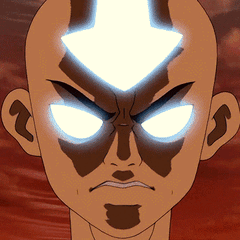
r6 cursader crashing when pressing insert
Infamous replied to issiah soto's topic in Ask for Support
Hey bud, whats your windows version ? -
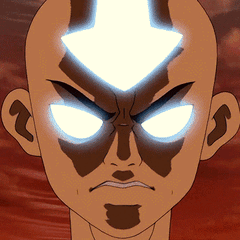
How long do you have until you have to activate the code?
Infamous replied to matthew meyers's topic in Ask for Support
https://madchad.net/forum/9-loaders-guides/ -
game just closes when pressing insert i have tried windowed an borderless an same results
-
JosephElure started following why isnt the dc link working
-
all links are working, screenshot the one that isnt pls
-
i think it was terminated
-
everytime i click on the link it wont work
-
https://discord.gg/QgzC73ApPj
-
I just purchased, but the discord link not working. and I dont see any email regarding the key.
-
italetwsdy started following NEW RELEASES
-
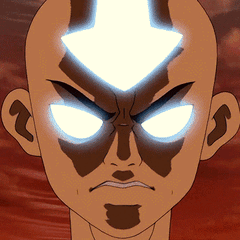
Fanta EFT "GameVersion mismatch, wait for loader update"
Infamous replied to Klaudiusz Tylka's topic in Ask for Support
dev will only be back on monday -
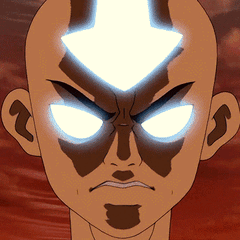
rs6 crashes everytime i try to load the product
Infamous replied to dmitriy shapovalov's topic in Ask for Support
open a ticket on discord regarding this issue please -
тату магаз started following rs6 crashes everytime i try to load the product
-
rs6 crashes everytime i try to load the product
dmitriy shapovalov replied to dmitriy shapovalov's topic in Ask for Support
so anoyying -
rs6 crashes everytime i try to load the product
Tr Ceno replied to dmitriy shapovalov's topic in Ask for Support
yea same -
dmitriy shapovalov started following rs6 crashes everytime i try to load the product
-
rs6 crashes everytime i try to load the product
dmitriy shapovalov posted a topic in Ask for Support
rs6 crashes everytime i try to inject product -
why cant i find any keys i bought wth
-
updating
