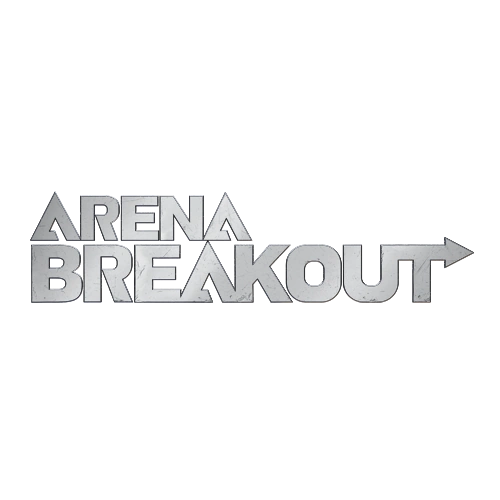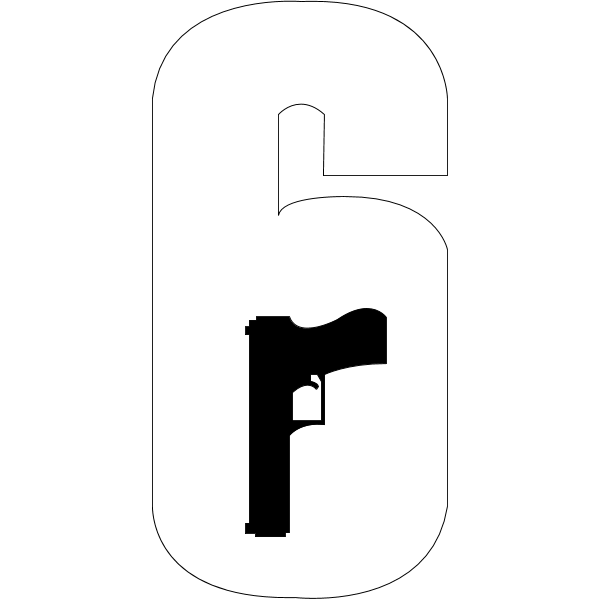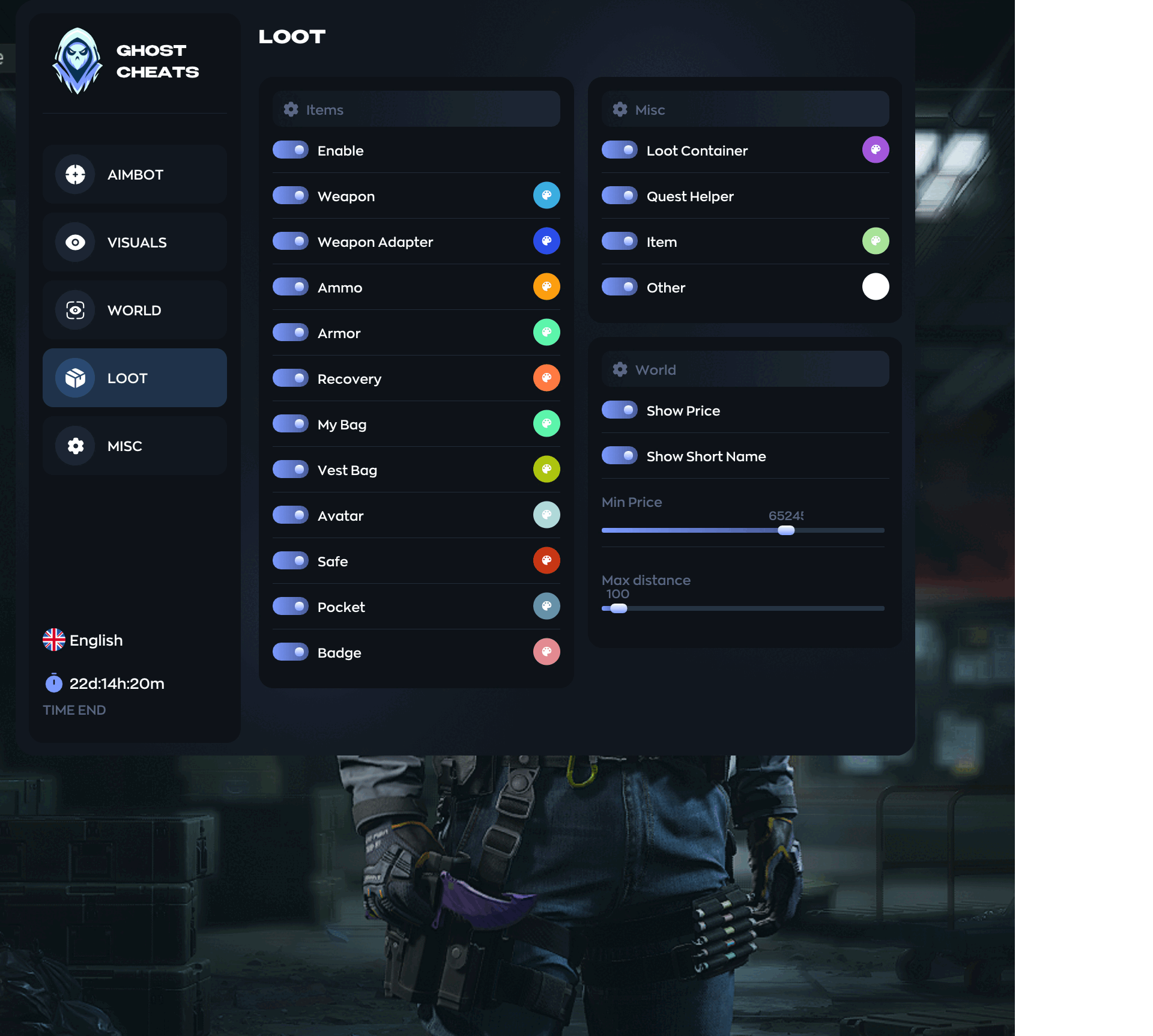Ghost ABI
Category: Arena Breakout
Arena Breakout Infinite cheat Ghost ABI is a reliable and high-quality hack built for maximum performance and safety. The innovative anti-cheat bypass allows the Ghost ABI cheat to run smoothly, safely, and without detection. With precision ESP and flexible visual configurations, players can customize their experience to gain every possible advantage. Featuring a clean interface, advanced configuration system, and consistent stability, Ghost ABI ensures top-tier gameplay with a minimal ban chance. Trusted, efficient, and designed for serious players — this Arena Breakout Infinite hack delivers power and security in one package.
- Operating system: Windows 10, Windows 11 (21H2, 22H2, 23H2, 24H2, 25H2)
- Processor: Intel & AMD
- Video card: Nvidia & AMD
- MEMORY
- Enable: Activate Memory aimbot
- FOV: Set the field of view for Memory aimbot
- Line Target: Draw line to the selected target
- Through Wall: Targets can be aimed at through walls
- Smooth: Adjust smoothness of Memory aimbot movement
- Max Distance: Set maximum range for Memory aimbot
- SILENT
- FOV: Set the field of view for Silent aimbot
- Line Target: Draw line to the selected target
- Through Wall: Targets can be aimed at through walls
- Max Distance: Set maximum range for Silent aimbot
- Enable: Activate ESP features
- Show Name: Display player names
- Show Box: Draw boxes around players
- Show Skeleton: Display skeleton overlay of players
- Show Weapon: Display the current weapon of targets
- Show Price: Show item price in target inventory
- Show Distance: Display distance to targets
- Show Armor: Display armor level of targets
- Show Ammo: Display ammunition count of targets
- Show Health: Display health status of targets
- Displaying Player Inventory: Show items carried by players
- Displaying Bot Inventory: Show items carried by bots
- Displaying Corpse Inventory: Show items on corpses
- Displaying Cartridge in the Store: Show ammo or cartridges in stores
- Max Distance: Set maximum ESP display range
- (It may not work): Possible instability or limited functionality
- Enable: Activate the feature
- Show Name: Display player/item names
- Show Price: Display item prices
- Show Distance: Display distance to targets/items
- Weapon: Shows the weapon equipped
- Adapter: Shows adapters or attachments
- Ammo: Displays ammunition count
- Armor: Shows armor level
- Recovery: Displays healing/recovery items
- Mybag: Shows items in your backpack
- Vestbag: Shows items in vest storage
- Loot Container: Shows items inside containers
- Avatar: Displays player avatars
- Safe: Shows contents of safes
- Pocket: Shows items in pockets
- Badge: Displays badges or keycards
- Items: General items display
- Other: Other miscellaneous objects
- Max Distance: Set maximum display range
- Instant Kill: Eliminates targets instantly
- Instant Kill (Legit): Instant kill in a more legit way to avoid detection
- Recoil Control: Reduces weapon recoil during shooting
- Adjusting Recoil Control: Customize the amount of recoil reduction
- Fast Search: Quickly searches items or containers
- Team ID: Displays the team identifier of players
- Bunnyhop: Automatically perform bunny hopping to move faster
- Displaying Items in Players’ and Bots’ Inventories: Shows the items carried by players and bots