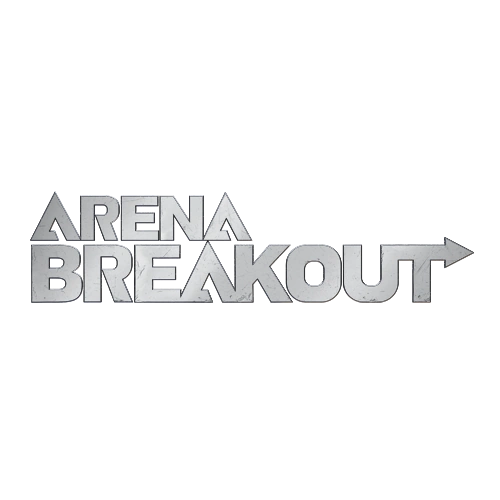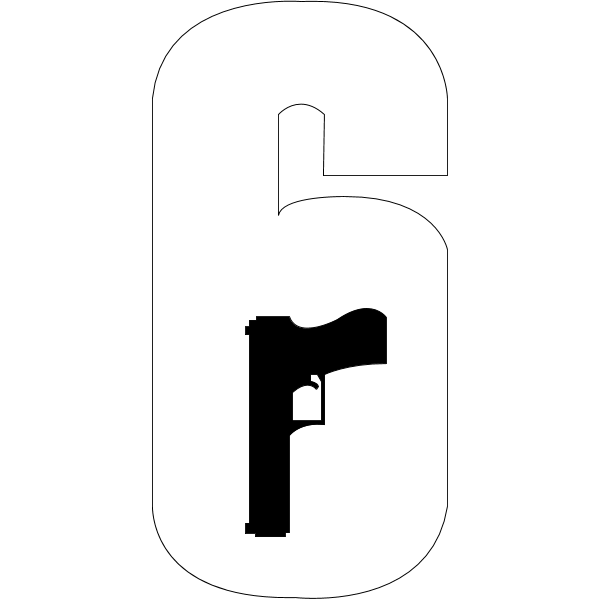Mad Scum
Category: Scum
Mad Scum Cheat is the ultimate SCUM hack built for precision, performance, and safety. Dominate with powerful Aimbot, customizable ESP, and an integrated HWID spoofer — all in one smooth and undetected package. Affordable and reliable, Mad Scum keeps your gameplay safer and your aim on target. Stop playing fair — start playing smart with Mad.
- Operating system: Windows 10, Windows 11 (21H2, 22H2, 23H2)
- Processor: Intel & AMD
- Video card: Nvidia & AMD
- Field of View (FOV): Sets the Aimbot’s effective viewing angle for target acquisition.
- Draw FOV: Visually displays the Aimbot’s active FOV on-screen as a circle or overlay.
- Smooth: Controls the interpolation speed to create natural, human-like aiming movement.
- Aimbot Key: Keybind used to activate or hold the Aimbot functionality.
- Targets: Choose what the Aimbot will lock onto (e.g., Players, Zombies).
- Visible Check: Only target entities currently visible to avoid aiming through walls or obstacles.
- Boxes (2D, Corner, Filled): Render bounding boxes around entities using standard 2D, corner brackets, or filled styles.
- Skeleton: Draw bone-line overlays of player models for clearer positional awareness.
- Health ESP (Text, Bar): Display target health as numeric text or as a visual bar indicator.
- Item in Hands: Show the item or weapon currently held by each entity.
- Distance: Show the real-time distance to entities.
- Show Local Player: Option to render your own player for testing or calibration.
- Names: Display player names above or beside their models.
- Chams: Apply colored materials to entities to improve visibility through geometry.
- Visible Check: Ensures the ESP or Aimbot only targets entities currently visible, preventing tracking through walls or cover.
- Boxes (2D, Corner, Filled): Draws bounding boxes around targets using 2D outlines, minimal corner brackets, or fully filled visual styles.
- Skeleton: Displays the bone structure of entities to visualize their posture and movement precisely.
- Health ESP (Text, Bar): Shows entity health as numerical text or a dynamic bar to indicate remaining HP.
- Distance: Displays the current distance between you and the targeted entity for situational awareness.
- Zombie Chams (Ghost, Wireframe): Applies visual effects to zombies, such as ghost transparency or wireframe outlines, for clear visibility even through obstacles.
- Chests: Highlights lootable chests in the environment for easier item discovery.
- Clothes: Displays wearable clothing items available for pickup or inspection.
- Food: Marks consumable food items that restore health or stamina.
- Weapon: Highlights weapons lying on the ground or stored within containers.
- Ammunition: Displays ammo types and quantities available near the player.
- Equipment: Shows useful gear such as armor, tools, or special devices scattered in the area.
- Show Items Health: Displays the current durability or condition of items before pickup.
- Robots: Highlights robotic entities or drones for tracking and interaction awareness.
- Vehicles: Marks drivable or destructible vehicles on the map for quick identification.
- Distance: Shows how far each item or entity is from the player’s current position.
- Max Distance: Defines the maximum range at which items and entities will be displayed.
- Fullbright Mode: Removes darkness and shadow effects, ensuring constant maximum brightness for clear visibility in all areas.
- Developer Mode: Enables advanced debugging or visualization features, allowing deeper insight into in-game mechanics and ESP data.
- Custom Colors for ESP: Allows you to customize the color scheme of ESP elements such as boxes, skeletons, and chams for better contrast and personal preference.
- CFG System (Save, Load): Lets you save and load configuration profiles, keeping personalized settings consistent between sessions.
- Language (Russian, English): Offers multilingual interface support, currently available in Russian and English.